
Download Binder Cover here.

Now you need the month tabs.
Download January, February, March, April, May, June, July, August, September, October, November, and December.
(This is how we did our month dividers but you can obviously make different ones if you don't like these. )
When you print them out (on card stock) they will look like this:

You need to measure over 8 1/2 inches and then cut around the month tab like this:

I rounded the corners on my tabs.

Laminating the monthly dividers is optional.

Then punch holes into the pages to fit into the binder.
January through September punch holes to fit in the top 2 rings like this:

October through December punch holes to fit into the bottom 2 ring like this:



 and
and 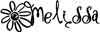
I love this!!! I cant geth the tabs to open??? HELP!!!
ReplyDeleteVery cute, thanks for sharing! I posted a link on our site since we are hybrid craft junkies ;O)
ReplyDeleteI fiqured it out!! I love them! Thanks for sharing!!!
ReplyDeleteLooks great! Thanks so much. Can't wait for the downloads for the info pages! This is gonna be great!
ReplyDeleteLoved the idea. You've really taken out a lot of work for us. Thanks for making it so easy.
ReplyDeleteThanks so much, this is fabulous! I'll be linking to this.
ReplyDeleteGot mine started! On to the next pages. :)
ReplyDeleteThanks for the help with getting organized and the file sharing worked great.
ReplyDeleteThank you both! I was thinking about something like this since the first of Dec. I found your blog from Tina Gann (my husband's little sis). Thank you!
ReplyDeleteI can't seem to get the page to load. Any tips?
ReplyDeleteI can't get the download page to open, either. Every time I click on the links, it just loads a blank page. Can someone tell me what they did to make it work?
ReplyDelete